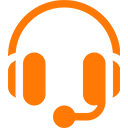How do I upload my documents?
Desktop
- Login to your client portal and click “Compliance” on the menu on the left.
- Click the POI and POA box to upload a document. If you need to change the document, click the grey box again to upload a different file.
- If you have any problems uploading your scans, feel free to email the scans as attachments to [email protected]
Mobile
- Login to secure.cmaforextrading.com
- Click on the 3 lines on the top right and choose compliance from the list
- Click the POI and POA box to upload a document. If you need to change the document, click the grey box again to upload a different file.
- If you have any problems uploading your scans, feel free to email the scans as attachments to [email protected]