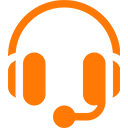Why do I see something on the CMAForexTrading website that other people don’t see?
When the team make updates to the CMAForexTrading website, the changes are immediately reflected. It can be the case though for people who have visited the website before that they need to clear their browser cache* before they can see the latest changes. This can be done by pressing Ctrl F5 on your keyboard.
Browser Cache Explained:
The browser cache is a temporary storage location on your computer for files downloaded by your browser to
display websites. Files that are cached locally include any documents that make up a website, such as html
files, CSS style sheets, JavaScript scripts, as well as graphic images and other multimedia content.
When you revisit a website, the browser checks which content was updated in the meantime and only downloads
updated files or what is not already stored in the cache. This reduces bandwidth usage on both the user and
server side and allows the page to load faster. Hence, the cache is especially useful when you have a slow
or limited Internet connection.